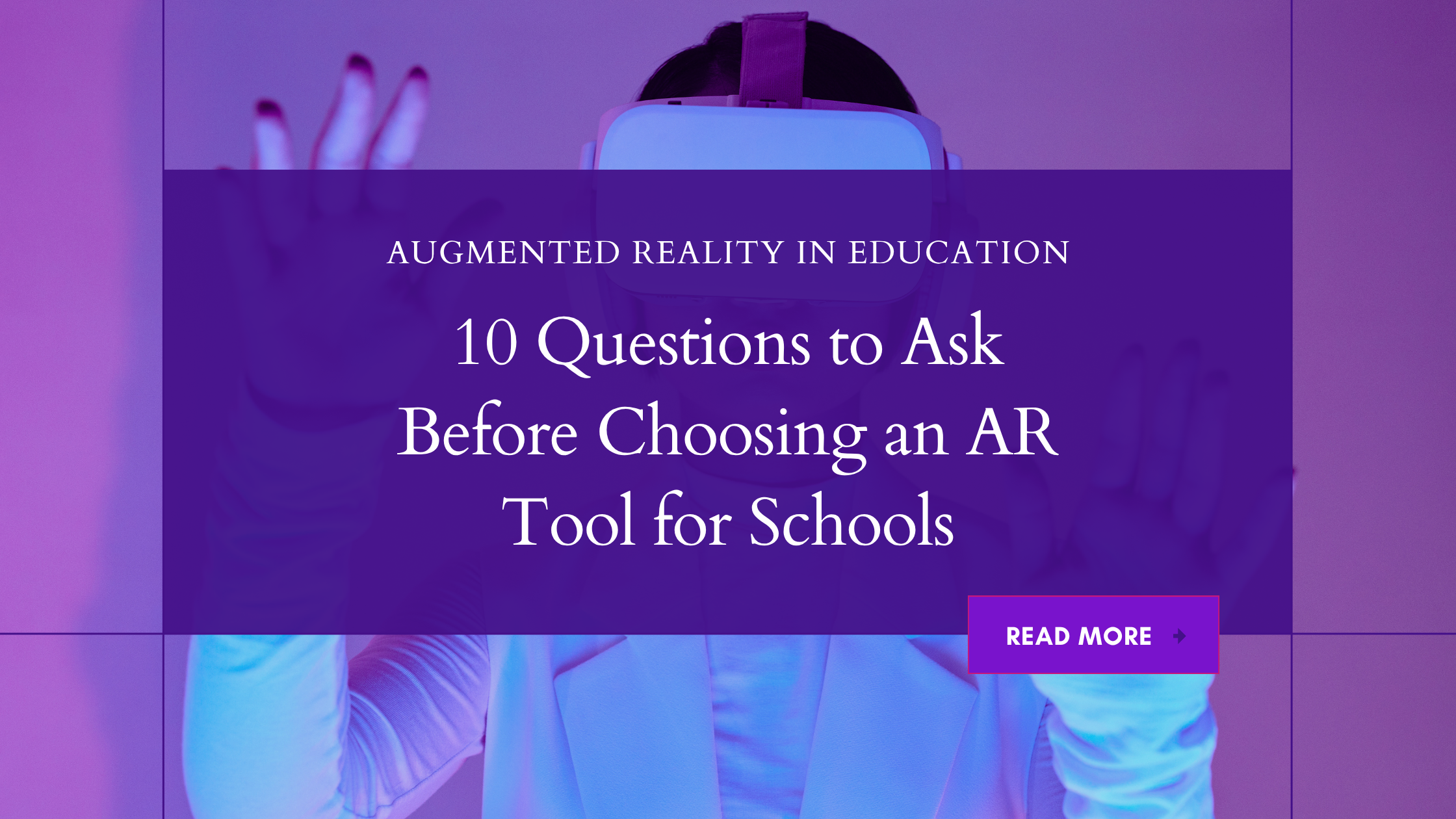The shift toward Augmented Reality (AR) in classrooms isn’t just a trend, it’s a powerful step toward making lessons more visual, interactive, and memorable.
But with dozens of AR tools in the market, how can a school decide which one is actually effective?
Choosing the wrong tool means wasted time, budget, and frustrated teachers.
This checklist of 10 critical questions will help school leaders, coordinators, and decision-makers confidently evaluate any AR platform before making a purchase.
1. Is the AR content aligned with our curriculum?
The first question is the most important.
Does the AR content actually support what your students are expected to learn?
- Make sure it aligns with your board, whether it is CBSE, ICSE, or State Board.
- Look for chapter-wise mapping for each subject and grade.
- Bonus: Check if the tool allows filtering by topic or keyword.
2. Does it cover all core subjects, not just science?
While most AR tools focus on biology and physics, real value lies in cross-subject coverage.
Check if the platform includes:
- Math
- Environmental Studies
- Social Science
- English
A truly useful AR tool should support multiple subjects, not just wow students with 3D visuals.
3. Can teachers start using it without training?
Teachers are already overburdened. If a tool needs hours of training or technical setup, it’s unlikely to be used consistently.
- Test how long it takes to launch a model
- Ask: “Can a first-time user operate this confidently?”
4. Does it work without the internet?
AR needs to work when the Wi-Fi doesn’t. In many classrooms, especially in rural areas, reliable connectivity isn’t guaranteed.
Choose a tool that allows offline access after the initial download. This ensures AR remains usable during class, anytime.
5. Is it compatible with the devices we already have?
Avoid tools that force you to invest in expensive new hardware.
Ask:
- Does it work on Android tablets or phones?
- Is it compatible with Smart Panels and IFPs?
- Can it run on Windows PCs or laptops?
TutAR, for instance, works across all of these without requiring extra devices.
6. Is the content updated regularly?
Syllabi evolve. So should your AR content.
- Ask how often new models are added
- Check if updates are based on teacher feedback
- Confirm there’s a roadmap for future chapters and topics
Stale content is a waste, choose a platform that grows with your needs.
7. What kind of teacher support is available?
Even with easy tools, support matters.
Ask if the provider offers:
- Email or phone support
- Live chat
- Onboarding assistance or webinars
- Quick help if the app crashes before class
A responsive support team = stress-free teaching.
8. Is the pricing transparent and sustainable?
Some AR platforms price per student, which can get expensive fast.
- Avoid platforms with hidden charges or add-ons
- Ask: “Will this scale affordably as we grow?”
TutAR offers affordable licenses with no surprise fees.
9. Is there a free trial or hands-on demo?
Always test before you invest.
A good AR platform will let you:
- Try sample models
- See how it fits your classroom setup
- Let teachers test it before rollout
Red flag: If a tool doesn’t offer a free demo, it’s worth questioning the user experience.
10. Are other schools already using it successfully?
Finally, don’t just take the sales pitch at face value. Look for:
- Case studies
- Testimonials
- Verified user reviews
- School names using the tool
TutAR is trusted by over 5000 schools and 100,000+ teachers across 5 countries.
Final Thoughts
The right AR tool should reduce teacher effort, improve student understanding, and integrate seamlessly into your classroom routine.
If it doesn’t meet most of the questions above, it’s not the right fit.